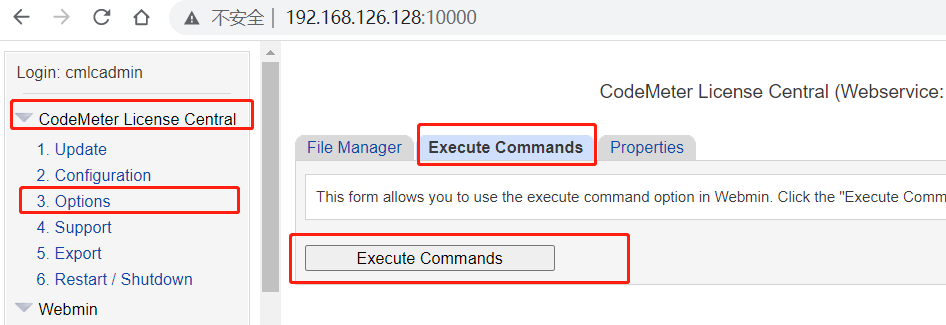如何在LicenseCentral镜像中执行命令

WIBU
2022-06-20
您可以登录到LicenseCentral 的 10000 管理后台,在 【CodeMeter LicenseCentral】- 【Options】- 【Execute Command】页面中单击 【Execute Command】按钮,会出现可输入命令的文本框,在文本框中即可输入命令并执行,执行结果也会返回到该页面中。
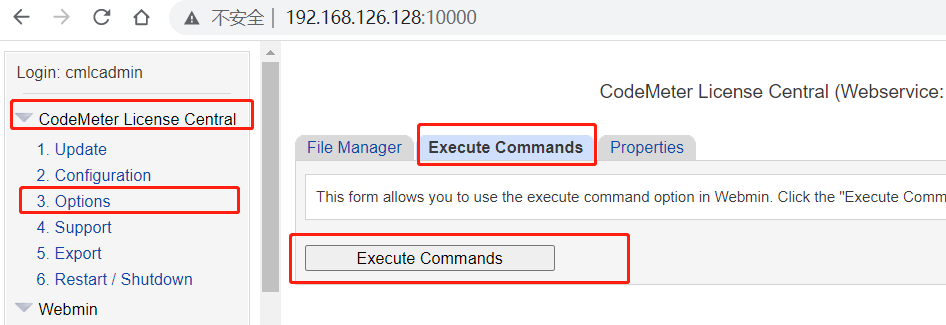

WIBU
2022-06-20