License Central 如何通过网络访问母锁权限

WIBU
2024-07-09
1. 首先,需要确认母锁服务器已开启共享设置,可参考链接方法:如何共享母锁 | 威步中国帮助中心 (wibu.com.cn)
2. 打开浏览器,进入 License Central 的 10000 端口后台:
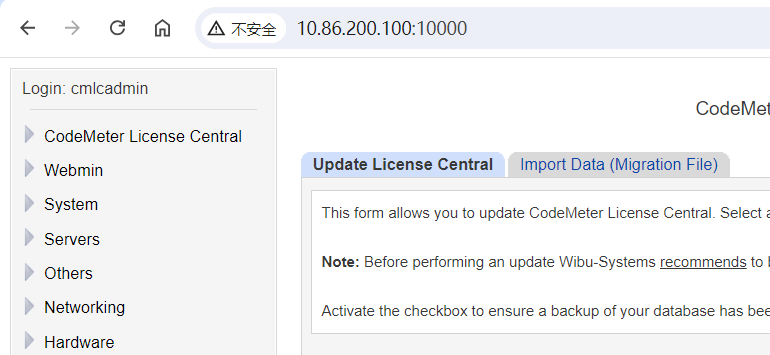
3. 打开左侧 CodeMeter License Central 菜单,点击 Options 进入选项卡页面:
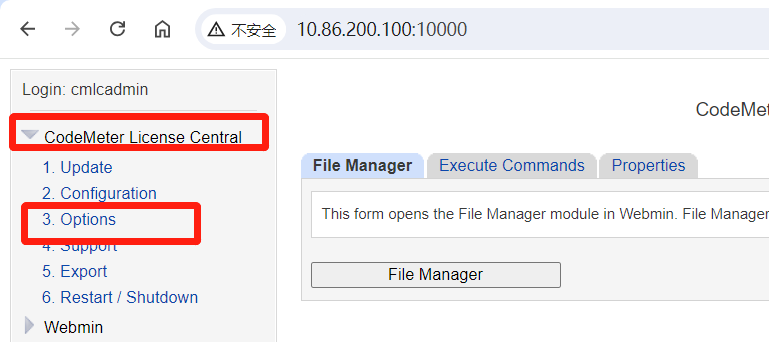
4. 在 Options 选项卡右侧,找到 Execute Commands 选项并点击其中的 Execute Commands 按钮:

5. 此时,就可以在出现的输入框中,输入如下命令
cmu --add-server xxx.xxx.xxx.xxx
替换为母锁服务器IP地址6. 点击输入框前方的 Execute commands 等待执行完成即可。
7. 注意,License Central 虚拟机镜像需要能连接到母锁服务器的 22350 端口才可正常访问母锁,请和贵司负责网络的同事确保这一点。